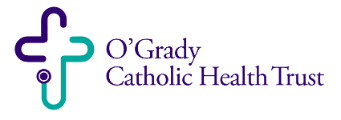How do I get my maintenance prescriptions set up through mail order?
Save on medications you take regularly (such as high blood pressure or diabetes medicine) when you have them delivered by mail, in 90-day supplies, from CVS Caremark Mail Service Pharmacy. It’s an easy way to make sure you have the medication you need, when you need it, with one less thing to worry about.
There are two easy ways to get started:
Online – Visit Caremark.com/mailservice
– OR –
By phone – Call the number on your member ID card for live help getting set up.
Be sure to have a prescription bottle in hand, all the information needed to get started is on the label.
One 90-day supply typically costs less than three 30-day supplies, so you can be sure you’re paying a lower price. CVS Caremark delivers by mail, anywhere you choose, with no-cost shipping.
Mail delivery means no more monthly trips to the pharmacy, and with automatic refills, you won’t need to keep track of refill schedules either. CVS Caremark will alert you 10 days before a refill in case you need to change the delivery date or location.
Every order is filled by a licensed pharmacist, then quality checked before shipping. Our discreet packages are tamper-proof, weatherproof and temperature controlled. Plus, CVS Caremark will send status alerts by email, phone or text – so there’s nothing to worry about. Download the CVS Caremark mobile app to manage mail orders anytime, anywhere!