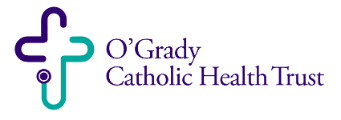ANSWER
- Use your Benefits Card as a debit card purchase wherever MasterCard® is accepted. The money is automatically transferred from your Health FSA account to the merchant.
- QuikClaim Mobile Feature- Submit a claim and supporting documentation of your eligible expense directly from your smartphone! Go to www.padmin.com on your smartphone and log into your account.
- Online Claim Upload- After making a purchase, log in to your My Benefits account and fill out the online reimbursement form.
- Fax- submit a claim form via toll-free fax to (877) 855-7105.
- Mail- mail a claim form to P&A Group, 17 Court Street Suite 500, Buffalo, NY 14202.
When submitting a claim you must include a receipt/proof of purchase or insurance statement. To receive reimbursement faster, sign up for direct deposit to have your money directly deposited into your designated checking or savings account.