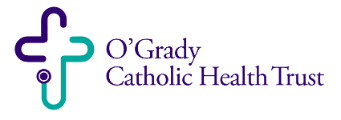ANSWER
It’s easy to find the doctors you need at www.cfablue.com. Below are instructions you can pass along to your employee.
Select the Members tab on the top right-hand side of the screen.
Select Search Providers under Find a Doctor on the left-hand side of the screen.
Select Find a Doctor under Medical.
Enter the preferred location and click on Select a Plan to enter ECT.
Select a Category of care to Find a Provider.
Search for a doctor or facility by entering Name, Specialty and even more options based on your preferences. Enter the information for the area in which you would like to search for providers.