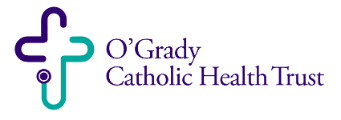P&A Group
Flyers
Frequently Asked Questions
Where can I easily shop for FSA Eligible expenses?
P&A’s vendor partner, FSA Store, offers discounted pre-approved eligible expenses including PPE, COVID-19 at home tests, over-the-counter medications and more. Browse FSA Store today.
How do I get up-to-date account information for my P&A account(s)?
Access your account balance and other information anytime, anywhere with P&A’s text message feature. Simply update your P&A account profile with your mobile number. Text “BAL” to the number 70626 and receive a text message with your account balance. You can also text “CLM” to the number 70626 to receive the status of your claims.
You can also log in to your P&A account to access your real-time account information or call the P&A customer service department at (800) 688-2611 for your latest account information. This system is available in English and Spanish.
How do I receive my reimbursement money?
The quickest way to receive your money is by direct deposit to your personal checking or savings account. You can sign up online by logging into your secure P&A Group account at www.padmin.com. If this is your first time logging in, or if you are unsure how to log in, please reference P&A’s “how to login instructions” or click here. Once you’re logged into your account, click Direct Deposit under Quick Links. Choose your account type, enter your bank account information and click Submit. Please allow up to five business days to setup your direct deposit. If you need to change your direct deposit information, you may do so by following the same steps above. Once enrolled in a direct deposit, all deposits are made via direct deposit until P&A is otherwise notified. You can also receive your money via a check mailed to your home.
What is the Use-or-Lose Rule?
Under this IRS guideline you must use your full election amount by the end of the plan year. Any remaining balance in your account will be forfeited. However, the IRS has relaxed this rule. Your employer has the option to adopt a provision that will allow up to $500 in Health FSA funds to be carried forward to the next plan year.
We encourage participants to plan carefully how much money they put into their account. Be conservative when selecting your annual election amount. Only calculate expenses you anticipate incurring. This can include expenses such as co-payments for prescriptions, vision expenses, and dental work. For help calculating your expenses check out this FSA Calculator here.
What is the Uniform Coverage Rule?
This rule applies only to the Medical Expense Reimbursement Account (Health FSA). The uniform coverage rule states that your full election amount is available to you on the first day of your plan year. What exactly does this mean? This means you have access to ALL of your funds right away! The uniform coverage rule allows your Health FSA to work like a line of credit. Expenses can be covered upfront, making it easier to budget your finances, especially during tougher economic times.
When can I change my FSA election?
Participants are only allowed to enroll in an account once a year, which is also known as the open enrollment period. During this time you decide how much money you wish to put in your account. Please note that participants cannot change their annual election amount after open enrollment unless they experience a qualifying event, which includes the following:
- a change in legal status (e.g., marriage, death of spouse, divorce, legal separation or annulment);
- a change in the number of dependents due to events such as birth or adoption;
- a termination or commencement of employment of a spouse or dependent; and,
- a change in the cost of dependent care expenses.
The annual election amount will be evenly divided over the course of a Plan year before taxes are withheld, thus increasing employees’ take-home pay.
What expenses are FSA eligible?
Click here for a list of eligible expenses.
How do I file a claim?
- Use your Benefits Card as a debit card purchase wherever MasterCard® is accepted. The money is automatically transferred from your Health FSA account to the merchant.
- QuikClaim Mobile Feature- Submit a claim and supporting documentation of your eligible expense directly from your smartphone! Go to www.padmin.com on your smartphone and log into your account.
- Online Claim Upload- After making a purchase, log in to your My Benefits account and fill out the online reimbursement form.
- Fax- submit a claim form via toll-free fax to (877) 855-7105.
- Mail- mail a claim form to P&A Group, 17 Court Street Suite 500, Buffalo, NY 14202.
When submitting a claim you must include a receipt/proof of purchase or insurance statement. To receive reimbursement faster, sign up for direct deposit to have your money directly deposited into your designated checking or savings account.
When can claims be submitted for reimbursement?
Claims can be submitted for reimbursement for qualified expenses incurred during the plan year. Each plan allows for a “run-out” period at the end of the plan year, which means that any claims incurred during the plan year can be submitted for reimbursement after the end of the plan year. These expenses MUST be for services performed during your plan year.