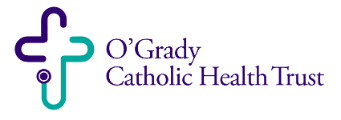ANSWER
You must have Administrative credentials to access this information in CFAblue. Please contact Sarah Robinson if you need assistance obtaining these credentials. Eligibility for the Trust medical, prescription drug, dental, and vision plans only is housed in CFABlue.com.
- Go to CFABlue.com.
- Click on the blue “Log In or Register” button at the top right of the webpage.
- Enter your administrative credentials and click the blue “Login” button.
- Scroll down to the “Enrollment At A Glance” tile and click on it.
- Enter the Employee’s Participant ID number in the Participant field. If you do not know the ID number, leave the field empty, and click on the magnifying glass icon to start a search.
- In the Search for a Participant section, enter the last name of the employee, and click the blue “Search” button.
- Hover your mouse over the employee’s name, and click on it to select the employee.
- This will return you to the benefits at a glance section with the employee’s ID number populated in the Participant field.
- If you wish to see the employee’s benefits enrollment as of today’s date, select the “Current Benefits” radio button. If you wish to see the employees enrollment as of a past or future date, click on the “Benefits as of” radio button, and insert the date into the date field (MM/DD/YYYY format).
- Click on the blue “Search” button.
- If there is active coverage as of the date searched, the employee’s data will load. If there is no active coverage as of the date searched, a red box at the top of the screen will load with the statement, “Coverage has been terminated. Please contact the Plan Administrator for more information.”
- For employees with active coverage results, scroll to the bottom of the screen to view the plans the employee is enrolled in as of the date searched, and any dependents enrolled as of the same date searched.
- You can also view address information here, to verify an address before ordering ID cards. If an address needs corrected, please update it in the benefits administration system so it can be corrected with the file feed. If it is manually corrected at CFA, and not corrected in the benefits administration system, the address in the benefits administration system will overwrite the manual update made earlier.